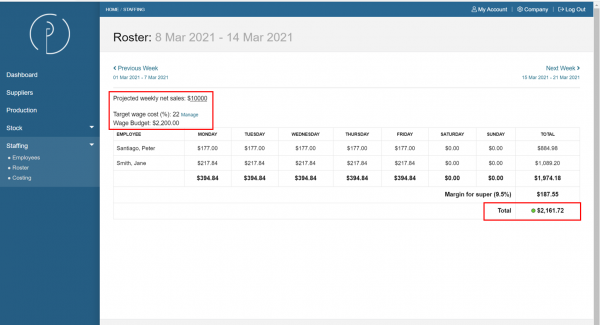Staff costs are one of the largest expenses for any business. It is critical that staff rostering and costs are aligned to ensure you are employing based on what your business can actually afford, not on what you think you need. Here are 3 steps to getting your staff costings right with Prepit.
1. Set your wage budget
When it comes to rostering, it’s best to work backwards. Set the amount you can afford to spend on wages (including superannuation!) and form a roster to fit within your ‘budget’.
The first step is to set a wage budget. For our example, we use the ATO benchmark for a small takeaway food services business and set the wage budget at (a maximum) 22% of total net sales (i.e. total sales less GST).
So, if you are going to create a roster for the coming week, estimate your weekly net sales (say, $10,000) and calculate your wage budget (0.22x$10,000=$2,200).
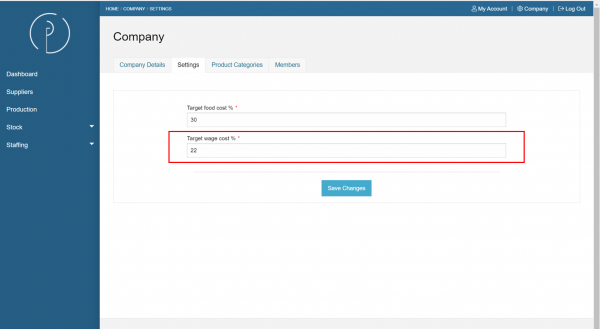
2. Create a roster
Once your employees have been added to Prepit, you can easily create and send rosters to your staff.
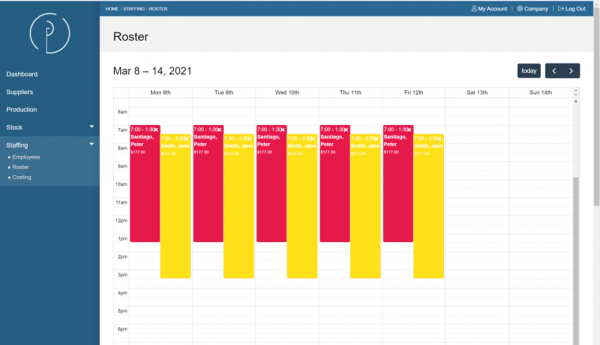
3. Align the roster and budget
Before sending the roster to your staff, check to ensure that it aligns with your wage budget.
You can adjust the hours offered to ensure your roster does not exceed your budget.
Once this is set up, you can duplicate the previous weeks roster so you only need to make minor adjustments if your week-to-week rostering is reasonably consistent.